
Stress is part of the job for health care workers
Learn how stress affects healthcare workers and other professionals and explore tips and stress management strategies to help you avoid burnout at work.
Read Article
Attachments are one of the most useful functions of email.
Did you know they were originally invented by a researcher who dreamed of receiving pictures of his grandchildren by email?
The extension he and his fellow researcher wrote back in 1992, called the Multipurpose Internet Mail Extension, is still in use today every time you attach a document to your email.
The ubiquity of email attachments, however, unfortunately makes it a popular target for scammers, spammers and outright bad actors. But if you know a few tips and can identify and mitigate the risks below, you will dramatically increase your online security — both in email and in other messaging systems you use in your job search.
“Some characteristics that make email attachments convenient and popular also make them a common tool for attackers,” says the U.S. Cybersecurity and Infrastructure Security Agency (CISA), listing the following reasons:
For these reasons, many organizations place advanced filters and restrictions on their email systems, which can cause delayed delivery or an outright block of your email with your important resume and other hiring docs attached.
One simple way to avoid such delays and blocks — and increase your online security while you’re at it — is to convert your would-be attachments to links and paste them into the body of your message rather than attaching them as you might normally do when sending documents or images to a trusted friend or colleague.
Not to mention how much easier it is to share your documents on the go from your mobile device.
This article shares some of the most popular free services for converting your resume and other hiring documents into links that can then be shared safely and securely virtually anywhere online.
Pro tip: Some of these services even allow you to track the number of clicks your links receive. You can use this tracking to know how many times your document was clicked or shared, and sometimes even when it was clicked and who clicked it. Alternatively, you can use a free link-shortening and tracking service like the popular Bitly to shorten and track your links. Simply create your document link using one of the below file-management services, then paste that link into Bitly’s free service to get a short, trackable link you can share virtually anywhere online.
Here are some of the popular options.
Specifically for Apple customers, iCloud is built natively into every iOS device. That means you can use the Files app on your Apple device to manage all of your stuff — photos, files, notes and more — and share them as links with other non-iCloud users. All iCloud accounts get 5 GB of free storage to start. Individual files sizes are bound only by your available storage.
For mobile access, use the Files app that comes on your device.
Box offers a free “Individual” account that gives you 10 GB of storage and supports individual file uploads up to 250 MB in size.
Box has a free mobile app for Android and iOS.
Not to be confused with Box, Dropbox offers a free “Basic” account that gives you 2 GB of storage. Though files uploaded to dropbox.com must be 50 GB or smaller, you can upload files of any size via the mobile apps, as long as they do not exceed your total storage limit.
Dropbox has a free mobile app for Android and iOS.
Google Drive offers a free “Personal” account that gives you 15 GB of storage. Most standard document file type uploads are limited to 50 MB, though other document file type uploads, such as presentation slides, are limited to 100 MB.
Google Drive has a free mobile app for Android and iOS.
Geared particularly for Microsoft Office365 users, OneDrive gives you a minimum of 1 TB of storage as part of the premium (paid) Office365 package. So if you are already an Office365 customer, OneDrive may be a good option. Keep in mind, however, that if your access to Office365 is through your employer, then it may not be the best option for managing your job search documents like resumes after all. Microsoft does offer a free OneDrive “Basic” account that you can compare to other free services mentioned above. The free OneDrive “Basic” account offers 5 GB of storage.
OneDrive has a free mobile app for Android and iOS.
Also known as Hightail, OpenText offers a free “Lite” account that gives you 2 GB of storage, supports individual file uploads up to 100 MB in size, and will automatically expire your files for additional security after 7 days.
Box has a free mobile app for iOS.
Summary
Among the above services, there is no wrong answer for which document-management and file-sharing services you choose to use as part of your job search. For the purposes of simply sharing a resume or other hiring documents, all of these options offer you the same basic result: a link you can reliably and securely share over email as opposed to an attachment. Choosing the best service for you is a matter of which devices and systems you already use; the applications you have on them; the types and sizes of documents you wish to share; and ultimately the one you find easiest and most cost-effective for the way you manage your search.
109,380+ Warehouse jobs
12,211+ Data Entry Jobs
72,177+ Remote Jobs
How much work history to include on your resume
Leadership: an important skill to include on your resume
How I stumbled into my dream career
How to be a good communicator at work (key skills and tips)
Transferable skills employers value most
Related Topics: Job Titles, Compare Salaries, Job Support Center, Career Advice, Find a Job

Learn how stress affects healthcare workers and other professionals and explore tips and stress management strategies to help you avoid burnout at work.
Read Article
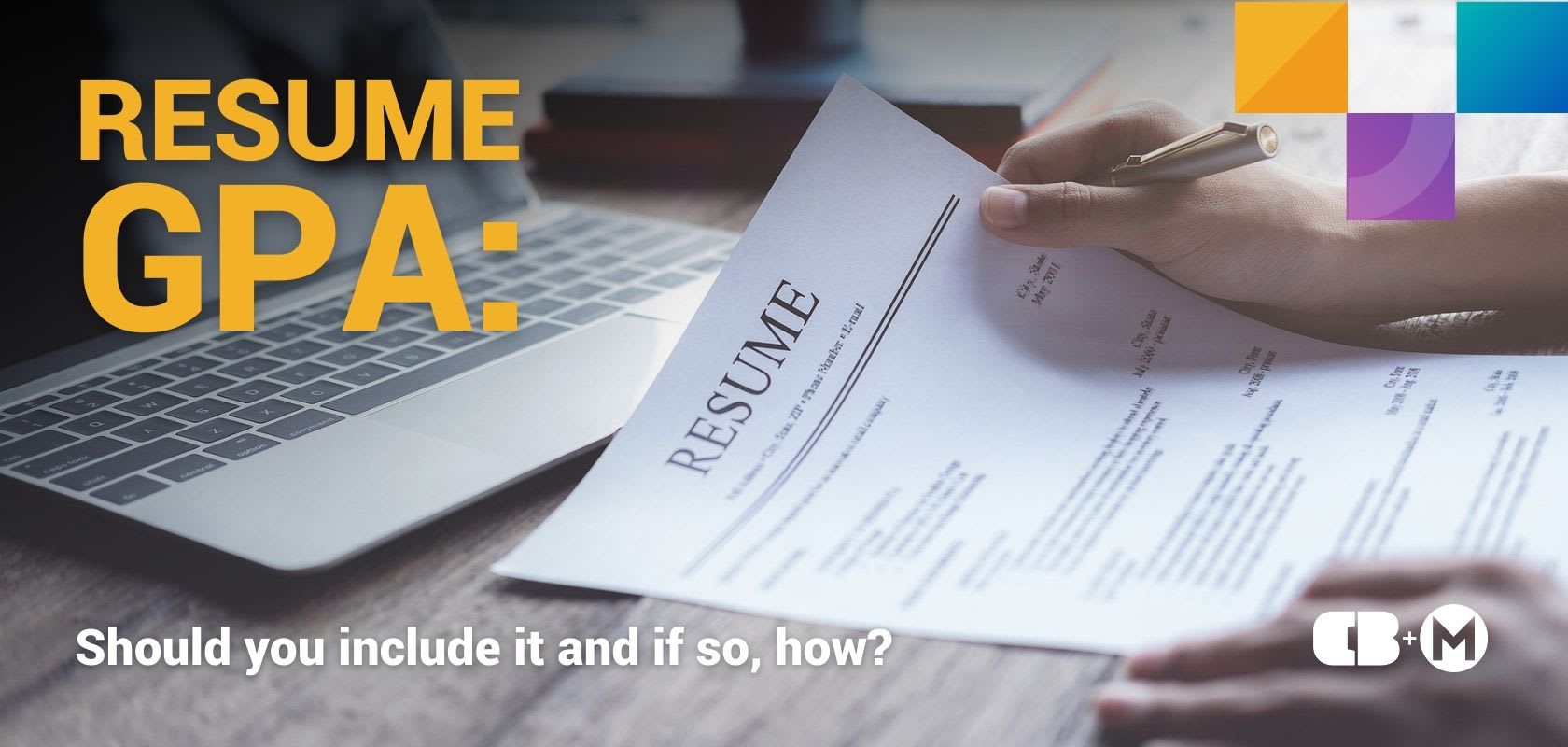
Learn when to include your GPA on your resume and see best practices for presenting it to increase your chances of securing your dream role.
Read Article

Learn what the hospitality industry is, discover four of its key categories, and consider 10 of the most attractive hospitality-related jobs available.
Read Article