
Stress is part of the job for health care workers
Learn how stress affects healthcare workers and other professionals and explore tips and stress management strategies to help you avoid burnout at work.
Read Article
Note-taking can play an important role in staying focused during a meeting, remaining productive at work, and focusing on the tasks or projects you still need to complete. While many people may think of a traditional pen and paper when they hear the phrase “note-taking,” there is actually a wide range of apps that can help make this process more efficient and organized. As more employers offer full-time remote positions, collaboration may look different from what it did five years ago, and it’s essential to make the most out of the technological tools available to facilitate collaboration in the workplace.
You and your team may notice a variety of benefits when using note-taking apps, from facilitating collaboration to making it easier to track and share ideas to discuss at a later date. Before a meeting, consider using a note-taking app to identify the talking points you and your colleagues want to cover. This can keep everyone focused and on the same page, so you’re less likely to waste time or get distracted during an upcoming meeting.
Accurate note-taking can also help you remember what others shared during a meeting, including the goals and fundamental objectives company leaders want you to complete. Well-written notes can also make it easier to follow up after a meeting and ensure all attendees are clear about the ideas others shared and plans moving forward. Note-taking can also pay off when you’re ready to upload a resume, as it can help you organize your credentials and track your professional progress to help you update your application documents with ease. Proper organization can help you minimize stress and stay focused on the job.
“Accurate note-taking can also help you remember what others shared during a meeting, including the goals and fundamental objectives company leaders want you to complete. “
Here’s a list of popular note-taking apps for you and your team to consider to help you stay focused, share ideas, and accomplish your goals.
Evernote is a popular app used by teams worldwide, which provides companies with a virtual hub for documents and meeting notes. This app allows professionals to store all of their notes in a single location and even sync notes between various devices, making it a great tool for teams who collaborate frequently. It also offers several easy-to-use features that allow users to add checklists for all collaborators to view and capture photos and save them in their notes.
Notion is a great note-taking tool for project managers, allowing users to store notes in List view, making it easy for them to prioritize tasks and upcoming objectives. With this app, companies can assign tasks to team members with the easy touch of a button and use team-wikis, which can act as a central source for storing company policies and engineering practices. Wikis can ensure all team members stay informed and can easily reference need-to-know information.
If you’re already familiar with Hive, Hive Notes can be a great collaborative tool for you and your team. This tool is especially helpful for note taking during meetings, allowing all attendees to integrate meetings with their to-do lists and easily share notes with all attendees or employees who missed the meeting. Teams can use Hive Notes to collaborate in real-time, allowing all users to see others’ input and updates as a meeting progresses.
Hugo is a great note-taking app for employees who plan meetings since it allows professionals to create and share an agenda with their colleagues so all team members are on the same page. It also allows users to see tasks related to the meeting agenda, making it a helpful tool for project teams in particular. The app also includes templates that make it easy to prepare a meeting agenda and take notes with both internal and external meeting participants.
Fellow is a helpful note-taking app that allows users to record action items, plan out tasks and next steps, and develop collaborative meeting agendas. Professionals can use one of the template options to create an agenda within a meeting note and delegate next steps to team members who join the meeting, allowing them to offer collaborative input and feedback. This helpful tool integrates note taking into users’ workflow, making it manageable and easy to access.
If you’re looking for an easy-to-use tool with a straightforward design, Simplenote may be just the right note-taking app for you. It allows you to sync notes across devices, making them easy to access whether you’re in the office or off-site. It also makes it easy to share notes and task lists with your colleagues and even publish your notes online if they’re relevant to professionals in your field outside of your workplace.
If you’re a creative looking for a note-taking app to meet your unique needs, make sure to check out Clover. This note-taking app is a combination of a digital notebook, whiteboard, canvas, and daily planner all in one, allowing you to let your creative juices flow while keeping you organized and in control of your schedule.
It offers a variety of unique features that can be especially useful if you’re in a creative field like design or marketing. It allows you to embed media into your notes, making it easy for your co-workers to interact with the information and visuals you include, from YouTube videos to SoundCloud audio clips.
If you’re a project manager looking for a helpful tool that also offers note-taking features, you may want to consider nTask. This app includes a variety of features for sharing short- and long-form details about a particular project, including notes and task assignments. It also includes time and issue-tracking, which can help you ensure project team members handle their responsibilities promptly, and panel-specific commenting capabilities for sharing feedback.
Whether you’re interested in taking quick notes or completing long-form writing pieces, Bear can be a great app for completing your professional tasks. With a markdown mode that allows for significant editing and revision, this can be a useful tool for ongoing notes that require updates and changes as tasks or projects progress. If you’re dealing with confidential issues, you can even use password protection or Face ID to ensure they remain private.
Bit is an app that integrates with the other applications users rely on to create a variety of digital materials, including notes, knowledge bases, projects, deliverables, and training guides. This software can help facilitate communication between team members and can be a useful tool for a remote workforce. With both free and paid plans, it’s accessible to a wide range of professionals and companies.
Whether you’re preparing what you want to say in a meeting or want to share your innovative ideas with your colleagues, note-taking apps can be a great way to facilitate conversation and promote collaboration. With a wide selection to choose from, you’ll be sure to find an application that suits your note-taking demands and work style to help you stay focused and productive independently and with your team.
Want to collaborate and communicate with your colleagues but unsure where to start? Check out these essential soft skills you can use in the workplace.
Trying to collaborate as part of a remote team? Learn more about digital communication and why it’s important in the 21st century.
Effective communication is the key to working with others, so it’s important to learn how to be a good listener.

Learn how stress affects healthcare workers and other professionals and explore tips and stress management strategies to help you avoid burnout at work.
Read Article
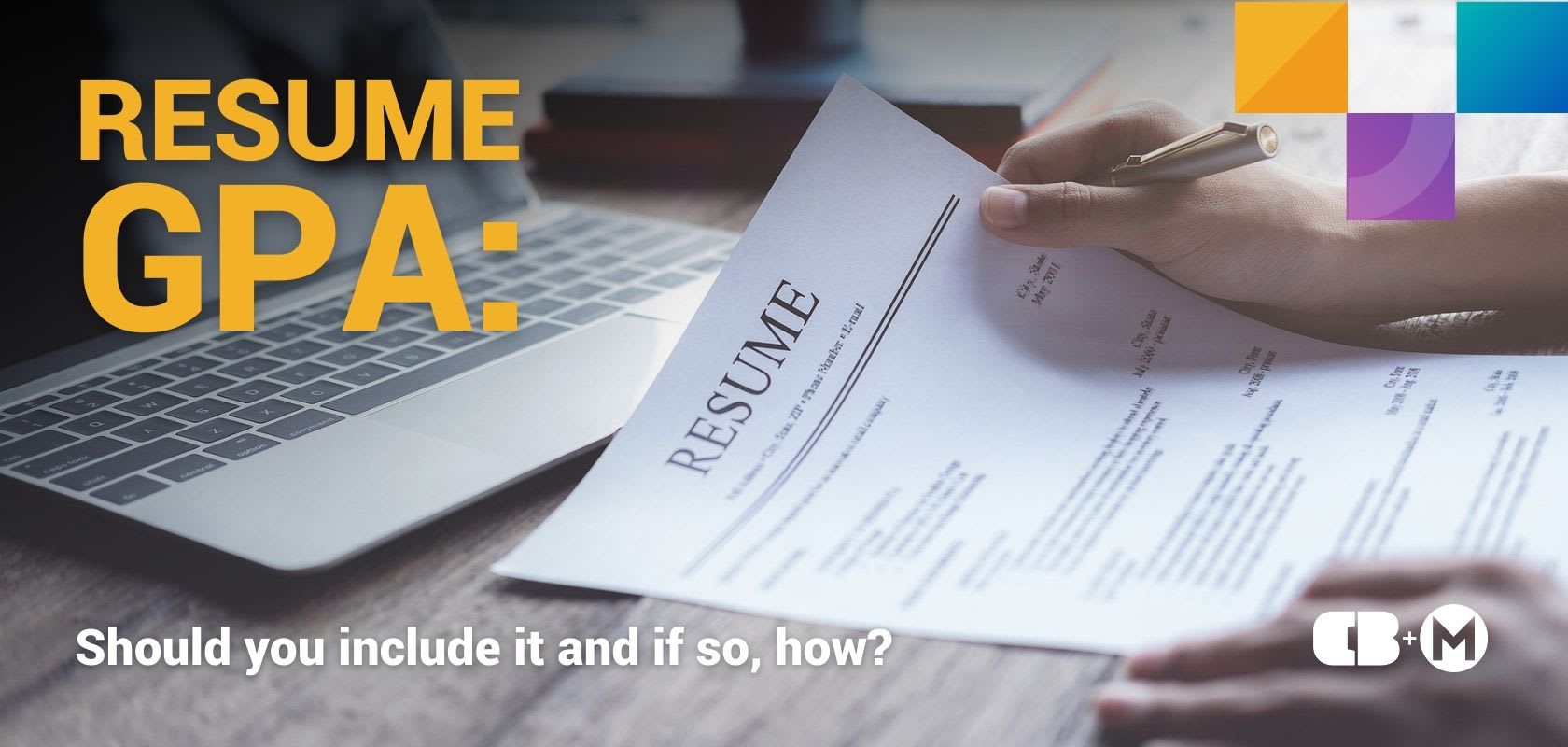
Learn when to include your GPA on your resume and see best practices for presenting it to increase your chances of securing your dream role.
Read Article

Learn what the hospitality industry is, discover four of its key categories, and consider 10 of the most attractive hospitality-related jobs available.
Read Article