
Stress is part of the job for health care workers
Learn how stress affects healthcare workers and other professionals and explore tips and stress management strategies to help you avoid burnout at work.
Read Article
The hiring process has traditionally been a one-sided affair, with employers having the upper hand and job seekers often left wondering if anyone has shown interest in them as a candidate (or has even viewed their resume).
As a job seeker, you no longer need to play the guessing game when it comes to a company’s interest in you as a candidate. CareerBuilder has launched new features that tell job seekers which companies are viewing their profile and resume.
After you see a job you’re interested in, go to your profile page. You can now make all updates to the information you want companies to view about you.
The new, modern experience helps you complete (or fine-tune) your profile to let employers know you’re actively looking for a new job. Add your availability, skills and salary requirements to filter out jobs that don’t fit your career path. By keeping your profile up-to-date, your job recommendations will be more accurate.
Once you’ve applied to a job, navigate back to your profile to monitor:
Learn how to How to follow up on a job application.
If you don’t have a CareerBuilder account, create one here.

Learn how stress affects healthcare workers and other professionals and explore tips and stress management strategies to help you avoid burnout at work.
Read Article
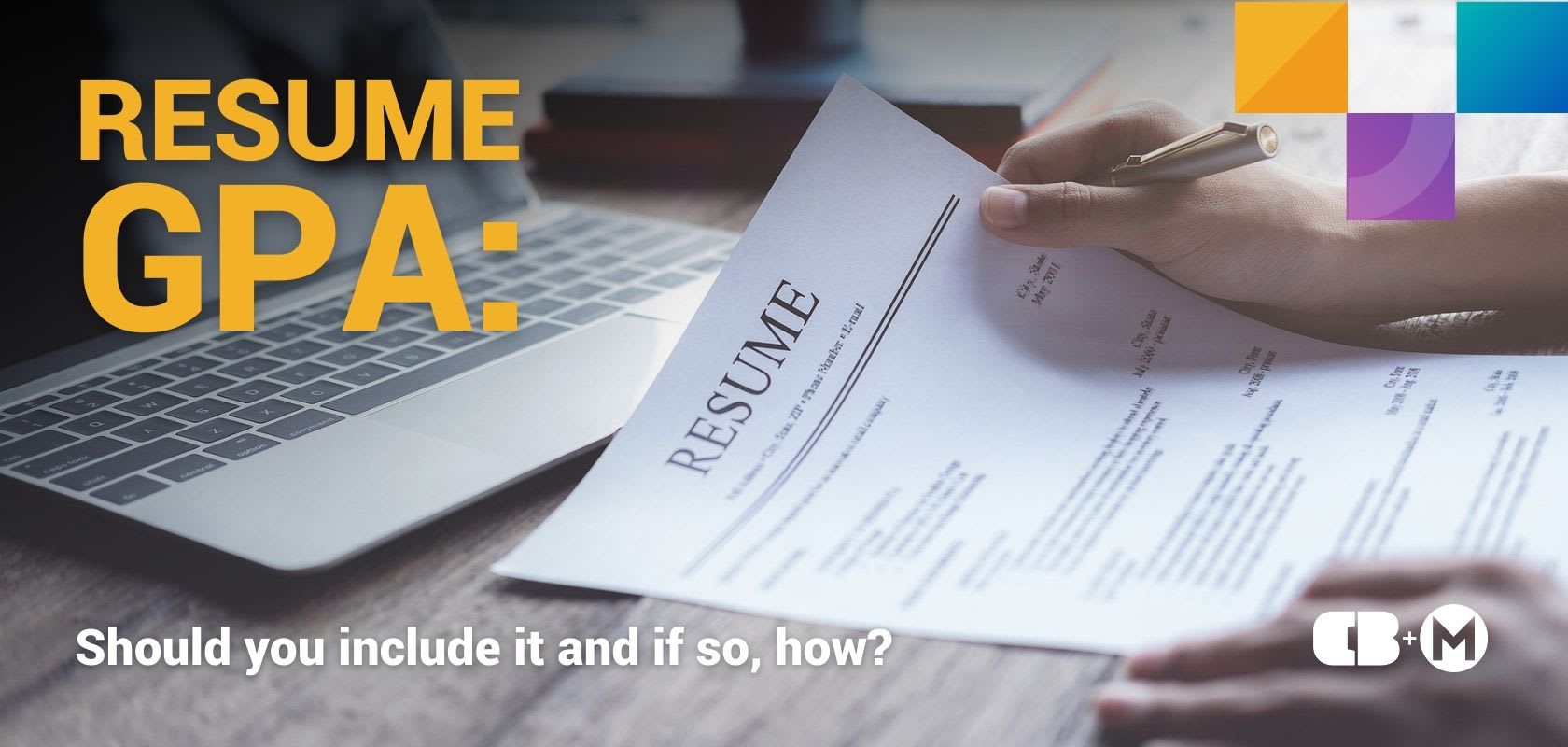
Learn when to include your GPA on your resume and see best practices for presenting it to increase your chances of securing your dream role.
Read Article

Learn what the hospitality industry is, discover four of its key categories, and consider 10 of the most attractive hospitality-related jobs available.
Read Article